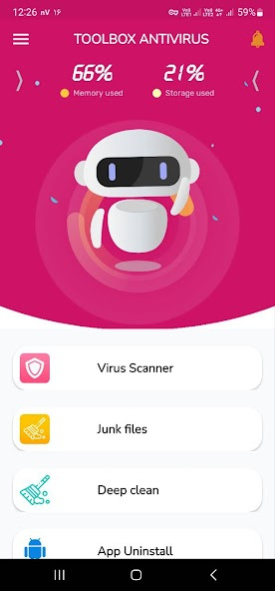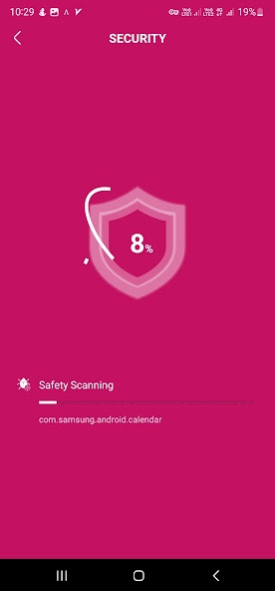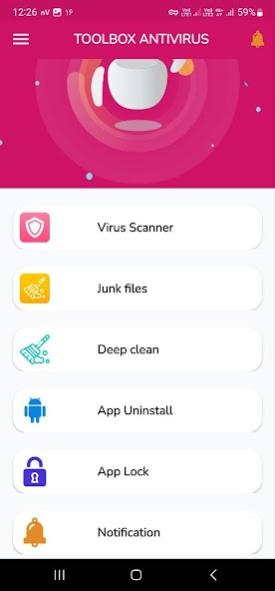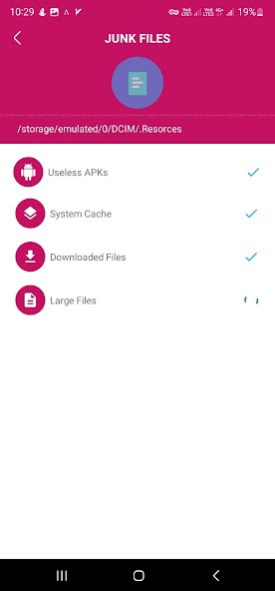Antivirus Security ToolBox 1.9
Free Version
Publisher Description
Antivirus Security, Phone cleaner and App Lock Toolbox.
Why Choose Antivirus Security Toolbox? Antivirus Security Toolbox is a professional Antivirus & Junk Cleaner APP.
Antivirus Security toolbox : is a cleaning for Android, which has the functions of junk cleaner and notification cleaner, and app manager. Do you lack space for new apps and photos? Just clean apps cache and junk files of your phone in one tap.
Antivirus for Android is a multi-function and convenient app that will help you protect, clean your device! Antivirus for Android – free and reliable protection of your device against viruses ensuring security of device and personal data.
Main features:
● Antivirus - viruses removal and security improvements.
Device protection against hacker attacks. Free antivirus will scan, detect and delete viruses on your device. Device protection against all potential threats: viruses, trojans, malware, spyware, adware.
● Cleaner - device cleaning, cache cleaning and apps removal with a single click
● Apps protection helps you protect your apps, personal data and conversations from other people.
Antivirus Security toolbox Features :
- Junk Cleaner :
analyze your device and clean app cache, system cache files, obsolete files. This will increase your phone storage.
- Big File Cleaner :
clean large files (video, audio, images, Apk, etc.) and increase memory space.
- Notification Cleaner :
this will provide you a customize notification clean option. You can clean all annoying notifications displayed on your device notification panel.
- App Manager :
you can rely on this app to uninstall and disable apps to recover space.
- HUD Monitor :
Memoery Load
CPU Load
Temperature
Network Latency
Antivirus Security Toolbox Key Features:
Antivirus
Junk Cleaner
App Lock
Notification Cleaner
Deep Clean
About Antivirus Security ToolBox
Antivirus Security ToolBox is a free app for Android published in the System Maintenance list of apps, part of System Utilities.
The company that develops Antivirus Security ToolBox is ToolBox Apps Publisher. The latest version released by its developer is 1.9.
To install Antivirus Security ToolBox on your Android device, just click the green Continue To App button above to start the installation process. The app is listed on our website since 2023-03-31 and was downloaded 2 times. We have already checked if the download link is safe, however for your own protection we recommend that you scan the downloaded app with your antivirus. Your antivirus may detect the Antivirus Security ToolBox as malware as malware if the download link to com.toolsboxapp.antivirus is broken.
How to install Antivirus Security ToolBox on your Android device:
- Click on the Continue To App button on our website. This will redirect you to Google Play.
- Once the Antivirus Security ToolBox is shown in the Google Play listing of your Android device, you can start its download and installation. Tap on the Install button located below the search bar and to the right of the app icon.
- A pop-up window with the permissions required by Antivirus Security ToolBox will be shown. Click on Accept to continue the process.
- Antivirus Security ToolBox will be downloaded onto your device, displaying a progress. Once the download completes, the installation will start and you'll get a notification after the installation is finished.